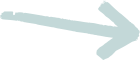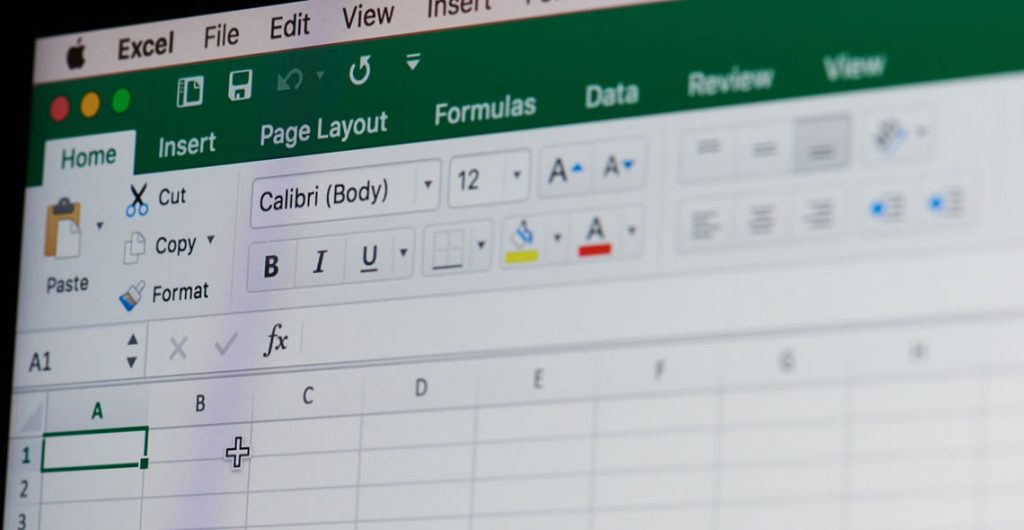
Excel Macros Certification
Our Excel Macros training is also available as in-house training.
Enquire now to find out more.
Excel macros training is essential for anyone who works with spreadsheets at home, in education, or in the workplace. Macros are powerful tools that can save huge amounts of time, increase productivity, and simplify repetitive tasks. As a result, learning to use them effectively provides a clear advantage in both personal and professional settings. Therefore, understanding macros is a valuable step for anyone seeking greater efficiency.
Our Excel Macros Certification provides a complete introduction to macros. First, you will discover what they are, how they work, and the advantages they bring to everyday tasks. Then, you will learn about absolute and relative references, how to record and run your first macro, and why naming and saving them correctly is essential.
In addition, the course introduces Visual Basic for Applications (VBA), the programming language behind macros, so you can begin understanding how they are created and how to adjust them for your own needs.
From professional tips and insider advice to practical exercises and real-world examples, this training covers every stage of macro development. Moreover, the course explains the potential security risks associated with macros, teaching you how to use them responsibly while preventing issues such as viruses or data loss. Consequently, you will be able to apply macros with confidence while minimising risks.
This course covers:
- What Excel macros are and how they work
- How to reference, record, run, name, and save macros
- Professional tips, shortcuts, and expert advice
- Macro categories and practical coding in VBA
- Real-world macro examples you can use immediately
Explore our full library of online training courses.

 Duration 2.5 hours
Duration 2.5 hours
 Modules 4
Modules 4
 Certificate of completion
Certificate of completion
 All major browsers and devices
All major browsers and devices
 This course is included as part of our multi-user learning packages.
This course is included as part of our multi-user learning packages.
Popular courses
Course FAQ
Who can take the Excel Macros Certification course?
There are no entry requirements to take the course.
What is the structure of the course?
The course is broken down into 4 individual modules. Each module takes between 15 and 45 minutes on average to study. Although students are free to spend as much or as little time as they feel necessary on each module.
Where / when can the course be studied?
The course can be studied study at any time and from any internet connected device
Is there a test at the end of the course?
Once you have completed all 4 modules there is a multiple choice test. The questions will be on a range of topics found within the 4 modules. The test, like the course, is online and can be taken a time and location of your choosing.