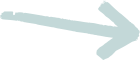Home » Courses » Microsoft Word Certificate Levels 1-3 » Module 20 : Create a Border Around Text
Module 20 : Create a Border Around Text
20.1 Create a Border Around Text Borders can be added to make a page in a document look more attractive. Begin by selecting the text you wish to contain within a border. Click the Home tab. Find the Borders icon, which is situated near the middle of the ribbon in the Paragraph section. Click the icon to reveal a drop-down menu containing a range of border options. You can choose a one, two, three or four-sided border in line with your needs and preferences. To remove the border, sele...
Lessons
- Module 1: Enter Text
- Module 2 : Delete Text
- Module 3 : Splitting and Joining Text
- Module 4 : Undo and Redo
- Module 5 : Find and Replace
- Module 6 : Text Block
- Module 7 : Spell Check
- Module 8 : Check Word Count
- Module 9 : Format Text
- Module 10 : Printing a Document
- Module 11 : Format a Page
- Module 12 : Using Sections
- Module 13 : Create a Cover Page
- Module 14 : Insert Headers
- Module 15: Edit Headers
- Module 16: Using Styles
- Module 17: Create Your Own Formatting Styles
- Module 18: Applying a Theme
- Module 19 : Modifying a Theme
- Module 20 : Create a Border Around Text
- Module 21 : Edit a Border
- Module 22 : Create a Page Border
- Module 23 : Create a Table
- Module 24 : Edit a Table
- Module 25: Use Format Painter
- Module 26: Create Line Numbers
- Module 27: Create an Automatic Table of Contents
- Module 28: Insert an Image
- Module 29: Insert Shapes
- Module 30: Insert Clip Art
- Module 31: Use Comments
- Module 32: Use Save As Feature
- Module 33: View Two Documents Side by Side
- Module 34: Insert Video
- Module 35: Mix Images and Text
- Module 36: Insert Symbols/Special Characters
- Module 37: Enter Footnotes and Endnotes
- Module 38: Use Layouts
- Module 39: SmartArt
- Module 40: Handling Multiple Documents
- Module 41: Convert MS Word File to Other Formats
- Module 42: Remove Comments When Printing
- Module 43: Insert Text Box
- Module 44: WordArt
- Module 45: Position Images
- Module 46: Unlinking Images from Text
- Module 47: Converting Files to PDF
- Module 48: Highlighting Text
- Module 49: Configure Status Bar
- Module 50: Quick Access Toolbar
- Module 51: Hide/ Display Ribbon
- Module 52: Add Hyperlink
- Module 53: Use Thesaurus